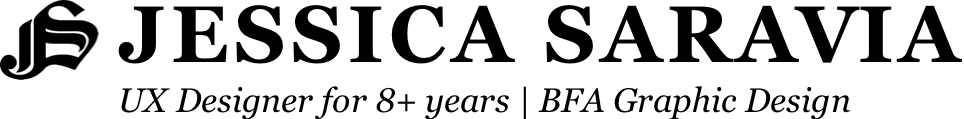Basic Profile Page
Editing Fields
The chevrons to the right of each screen can be selected to open up specific fields to edit.
Once saved, the section closes and a success message appears at the top of the user's screen.
Editing the Profile Picture
When a user selects the plus sign next to their profile picture, a set of options appears.
Once they've taken or selected a picture, they can adjust it within the circle until they approve.
Once approved, a success message appears at the top of the user's screen.