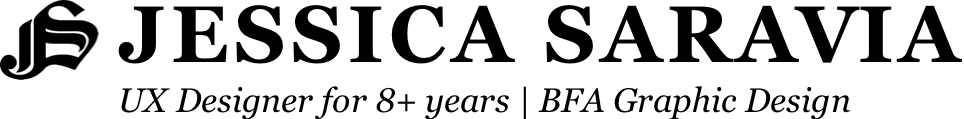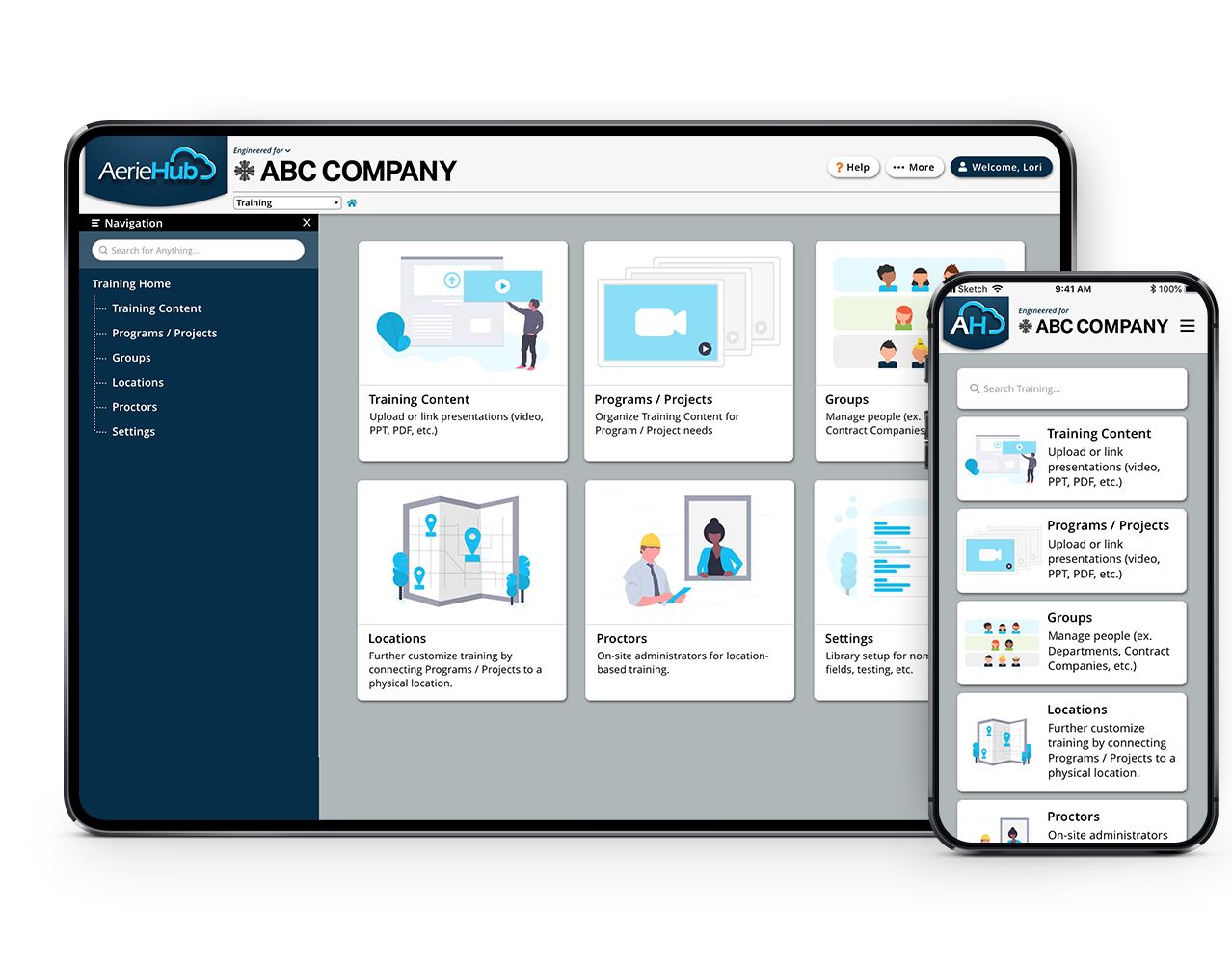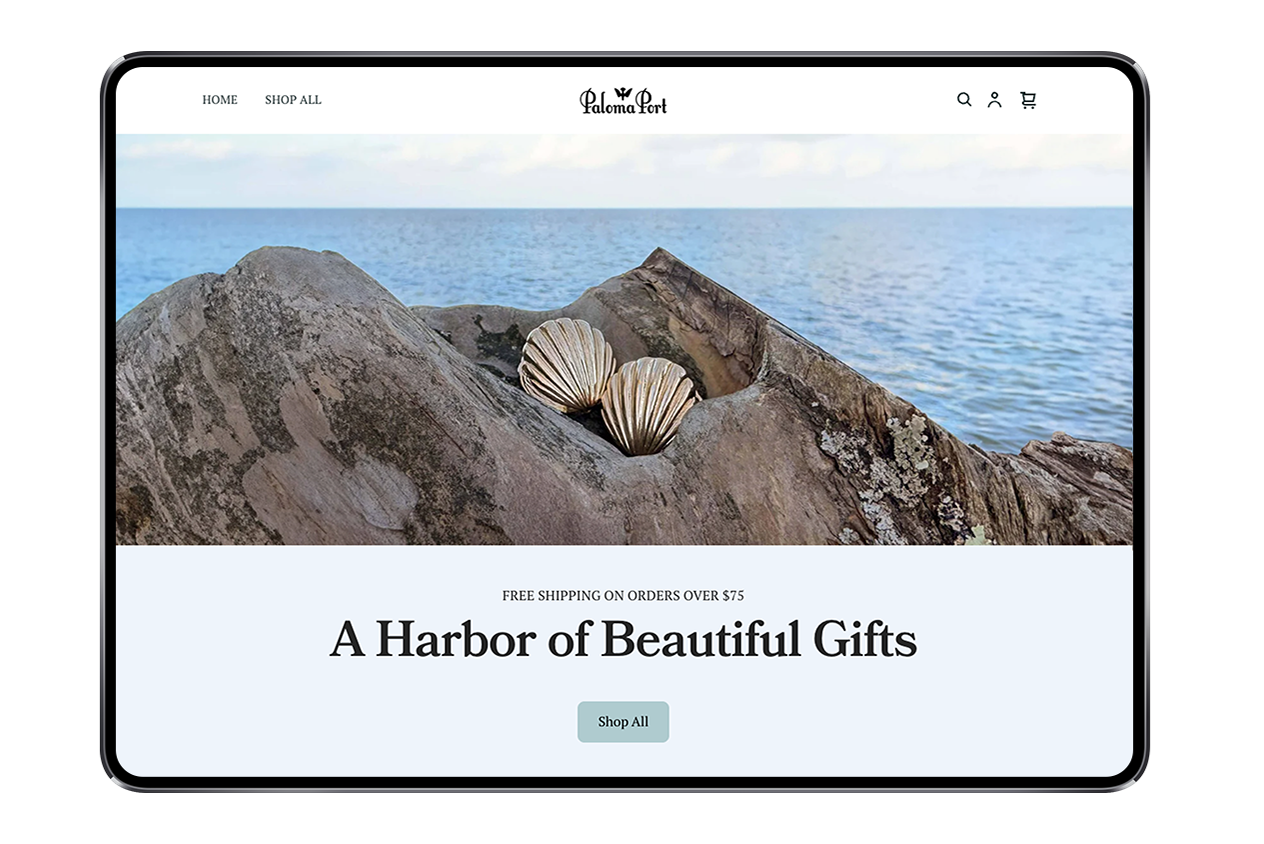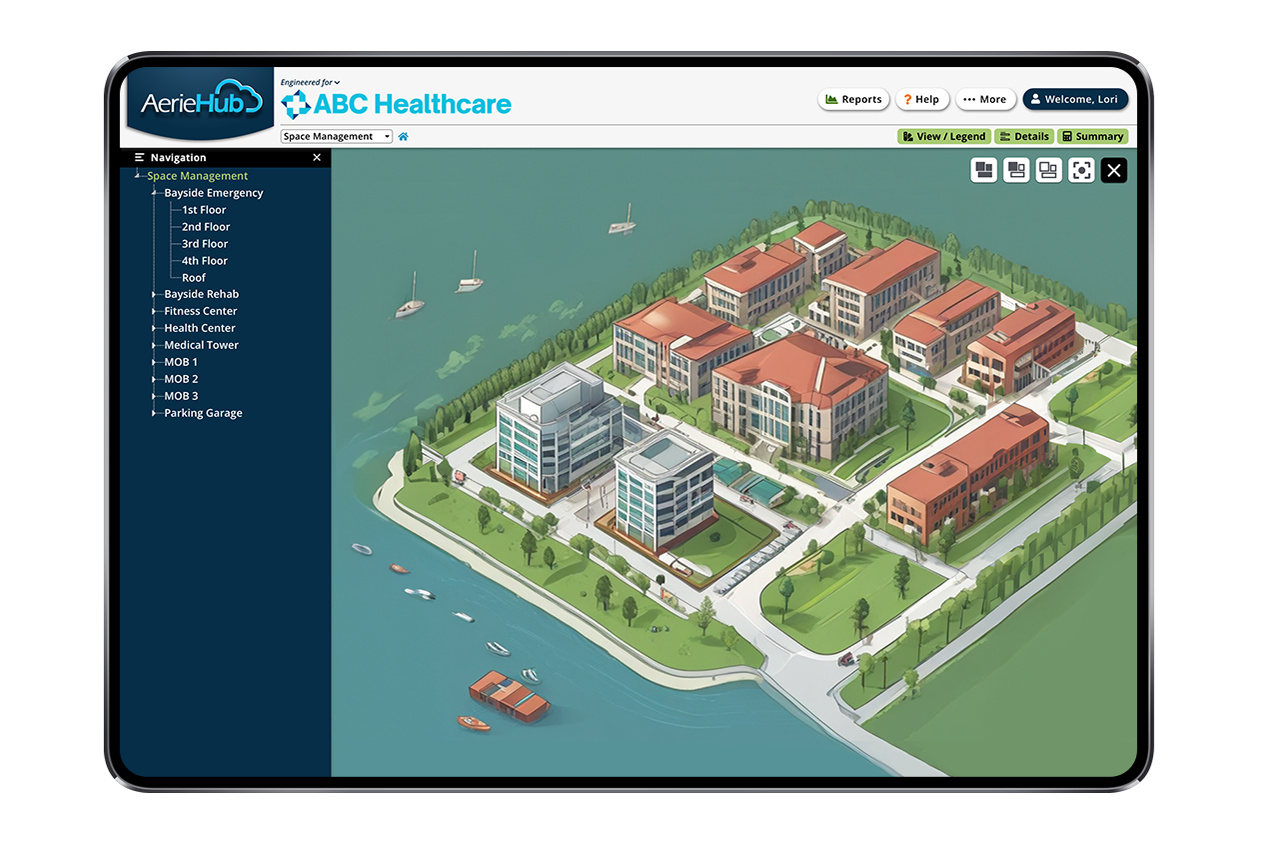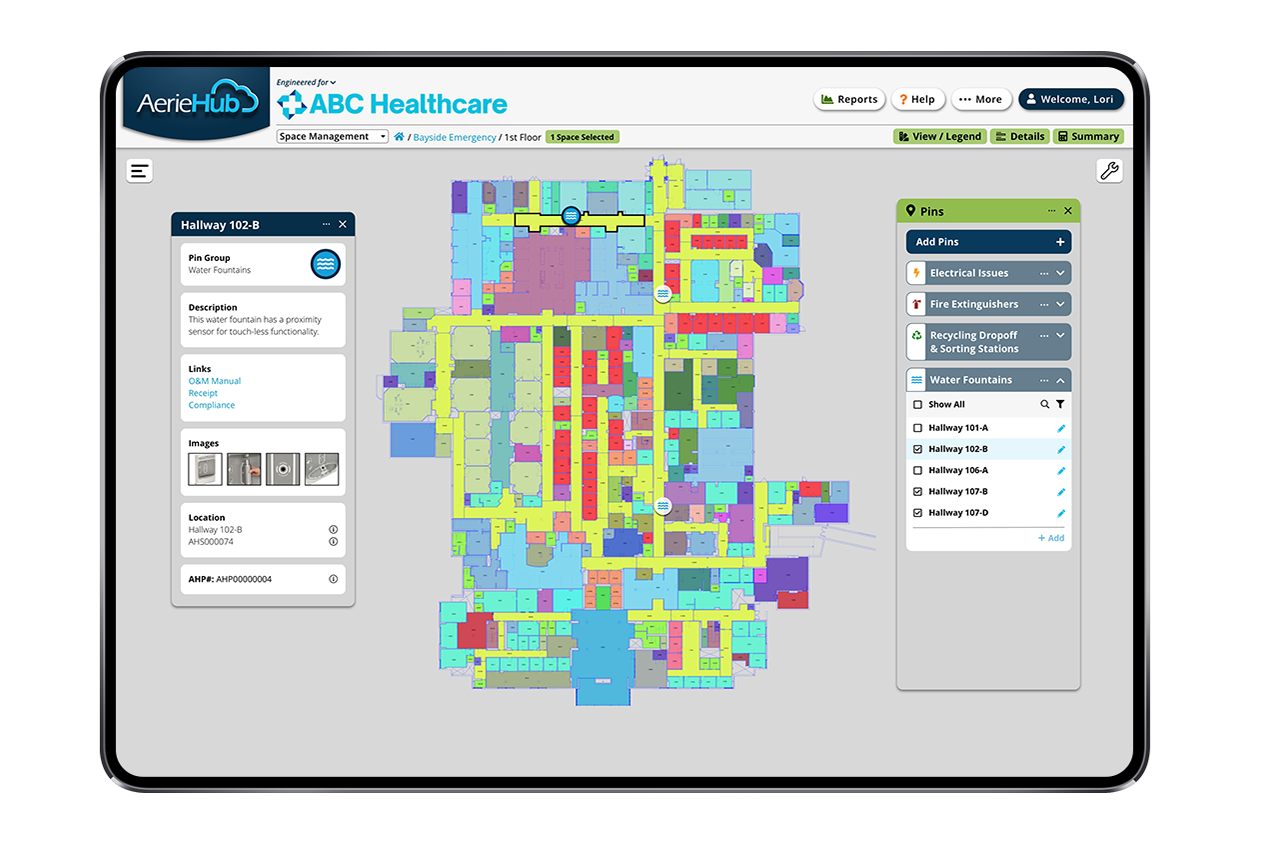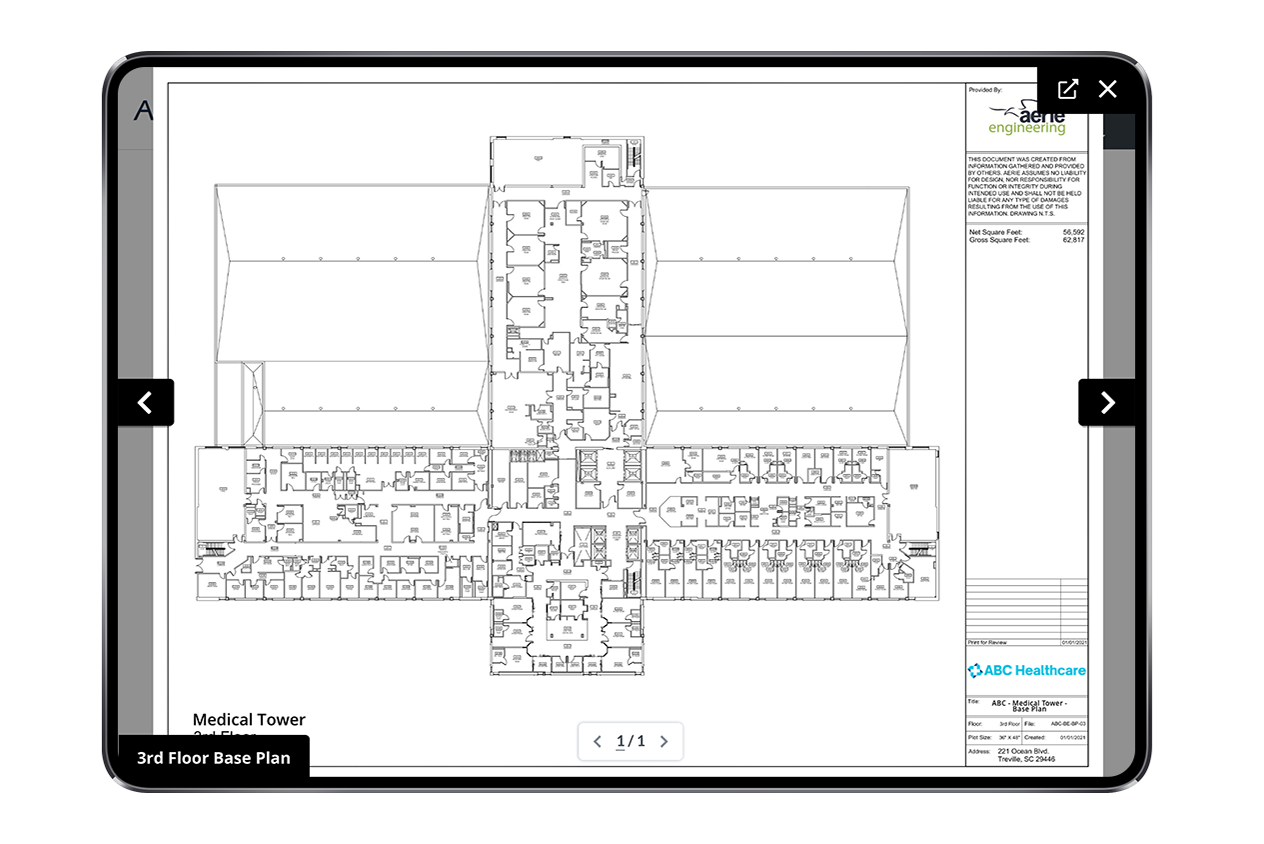Project Overview
I led the UX/UI design for adding markup capabilities to AerieHub's document viewer. The redesigned interface provides users with clear paths for interacting with their documents, whether viewing, editing the primary version, or creating annotated versions.
Role & Responsibilities
Sole UX/UI Designer
End-to-end feature design
Implementation planning and product specification documentation
Cross-functional collaboration and meeting facilitation
Design implementation oversight and QA
Collaborators
CEO, Development Team, Operations Team, Sales Team, Document Management Stakeholders
Challenge & Context
AerieHub users needed to add markup annotations to their documents while preserving the original files. The challenge was creating a clear distinction between two types of editing tools: those that modify the primary document directly, and those that create a separate marked-up version.
Original Toolbar
Solution Highlights
Carefully curated toolbar layout:
Essential viewing tools prominently placed
Specialized actions and settings placed in new menu to simplify use and support growth
Clear separation between document modification types:
Rotate options for primary document edits
Markup options for creating annotated versions
Intuitive markup messaging and workflow:
Clear save messaging explaining markup version creation
Automatic new tab opening for saved markup versions
Notification in original tab confirming markup save location
Confirmation modal if cancelling markup
Iteration & Improvement
User feedback revealed a need for temporary document markups without creating permanent versions. To address this, a download icon was added to the markup options menu, allowing users to save locally without affecting the document history. Users can now freely markup documents for their immediate needs without impacting the version timeline.
Impact & Results
Successfully implemented new viewer menu across platform
Elevated document viewing, editing, and markup through tool organization and intuitive workflow
Received enthusiastic user feedback