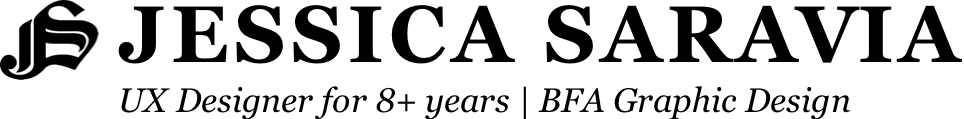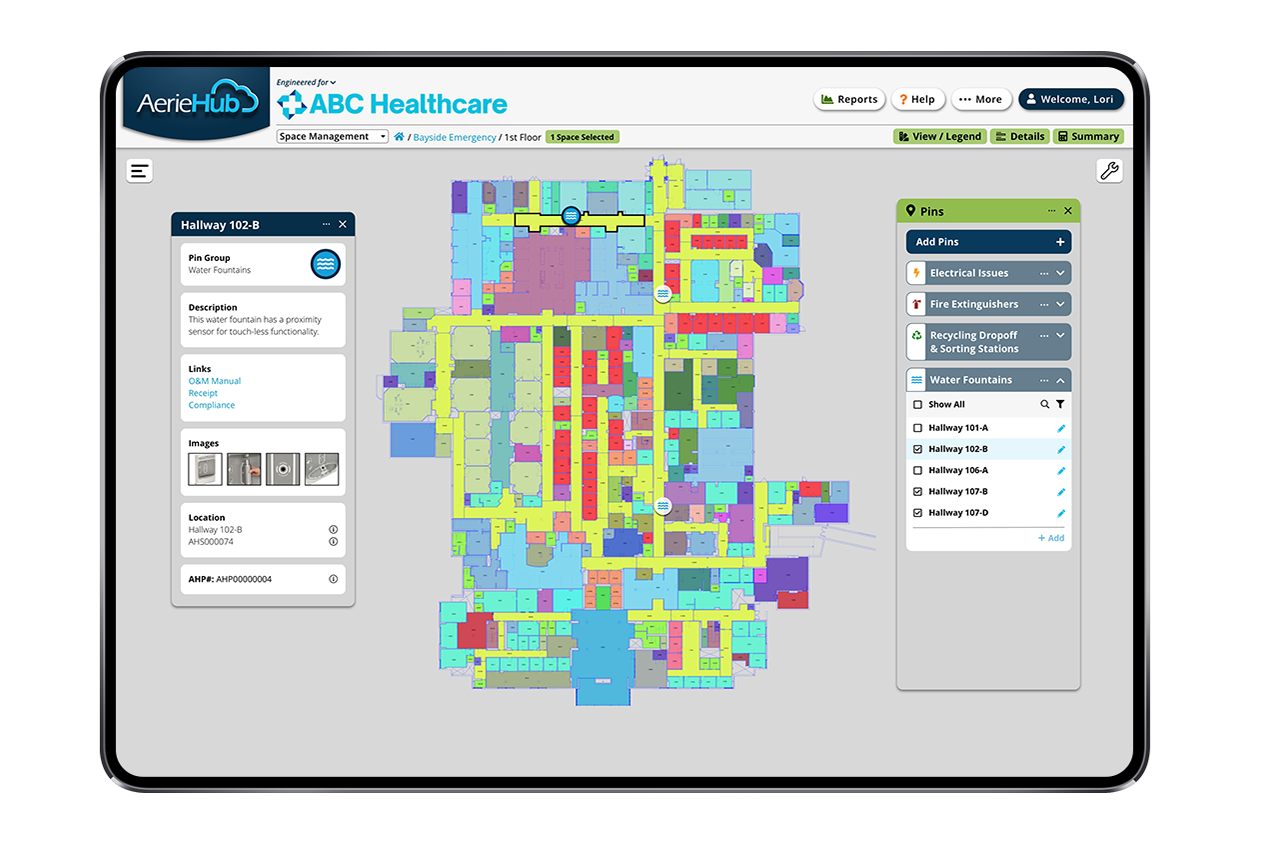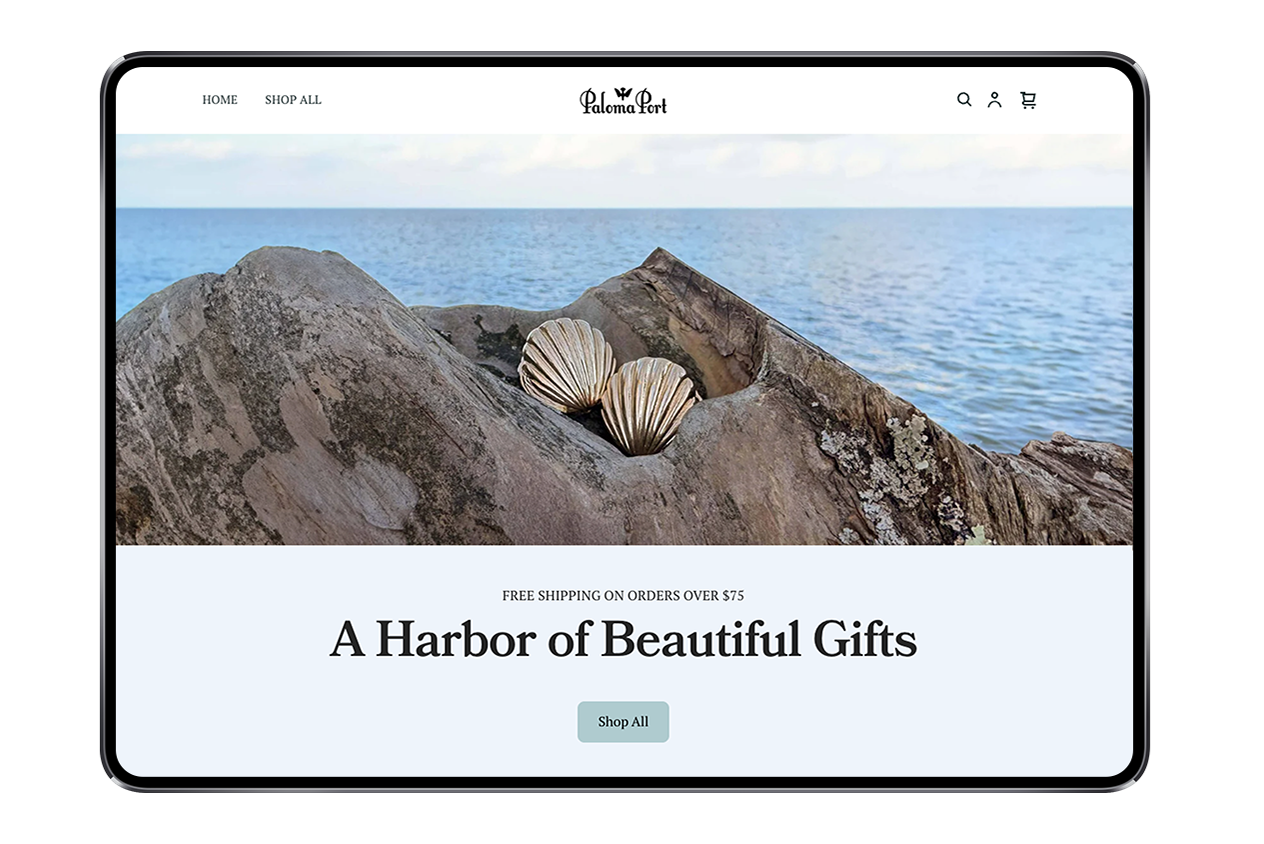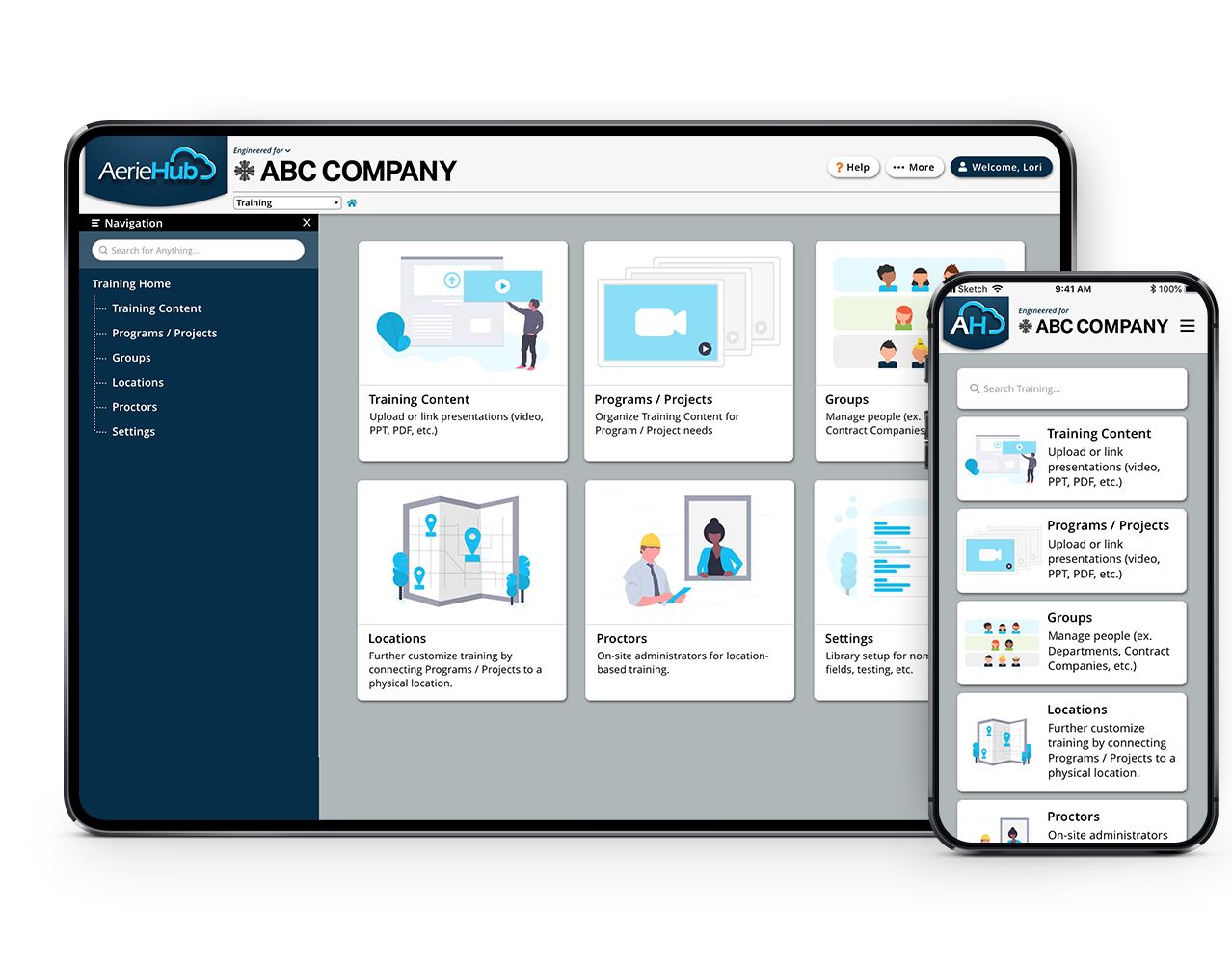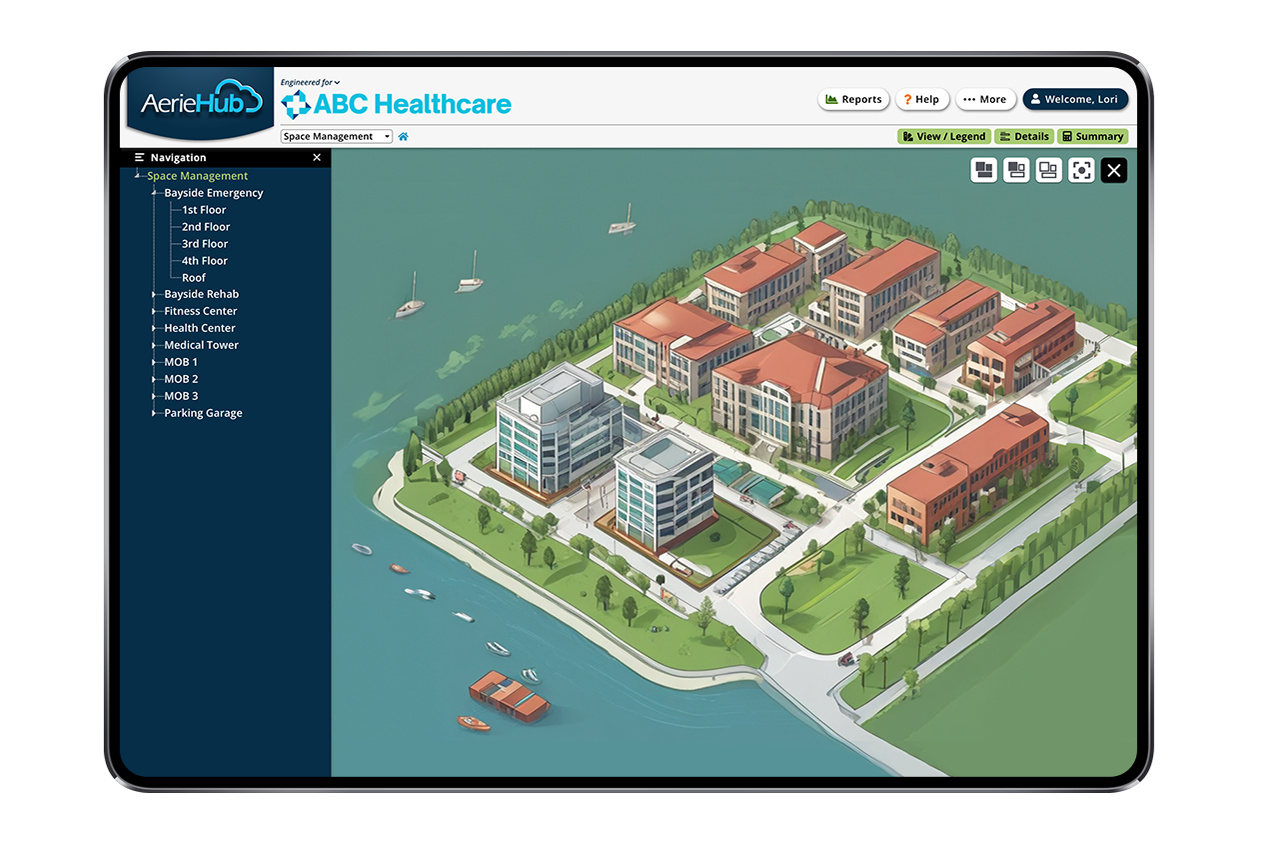Project Overview
I led the UX/UI design for a new feature called Slideshow View in AerieHub's Document Module Search Results page.
Slideshow View allows users to preview documents full-screen directly from their search results, creating a seamless experience for reviewing documents without leaving their current workflow.
Role & Responsibilities
Sole UX/UI Designer
End-to-end feature design
Implementation planning and product specification documentation
Cross-functional collaboration and meeting facilitation
Design implementation oversight and QA
Collaborators
President, Development Team, Operations Team, Sales Team, Document Management Stakeholders
Challenge & Context
AerieHub users needed a way to preview documents at greater detail than the standard thumbnails provided. Opening documents full-screen on new tabs was disrupting the workflow of users who struggled to distinguish between similar documents. The challenge was implementing full-screen previews, maintaining the workflow, and generating high-quality document previews for new and existing documents.
Solution Highlights
Preview a document with slideshow view by selecting the magnifying glass icon on the top right corner of any document search result
Navigate between document previews using left and right arrows
View the document's title for context within the feature
Open the document in a new tab by selecting the external link icon
Close slideshow view by selecting the "x" icon
View where you let off after exiting slideshow view. The last document you viewed is highlighted blue
Supporting Solutions
Enhanced document upload process to generate two thumbnail sizes: Existing standard size for search results & new high-quality version for slideshow view.
Extended existing 'Generate Thumbnails' action to include large thumbnails suitable for slideshow view
Impact & Results
Successfully implemented slideshow view across platform
Simplified document search and comparison with full-screen preview capability
Improved search workflow by keeping users in context
Enthusiastic feedback from users